Frequently Asked Questions
Purchases and Payment - Tra
You can book an On-Demand Training or Workshop online by credit card, Paypal or by Tax Invoice.
Simply follow these steps:
Search for the Training your you are interested in here.
Select ‘Add to Cart’.
Apply any promotional code in the ‘Payment details’ section
Enter your payment details and select ‘Payment details’
Select ‘Review & Confirm’ to review your booking
Proceed and your confirmation of order will appear. This will also be sent in an email along with a tax invoice to the address entered.
No. We have no capacity to receive payment by cheque.
Yes. Simply select ‘Pay by Tax Invoice’ at the checkout. Keep in mind that it may take 2-3 business days to reconcile your payment of this invoice.
You may nominate a replacement delegate to attend in your place, at any time, without charge. Simply email us and we can vary the booking.
There is no cancellation, refund, transfer or credit available within 3 working days of the date of the program. Trainings are non-refundable once purchased. All requests for cancellations prior to 3 working days of a Workshop date should be in writing to [email protected]
Accordion Content
Accordion Content
Accordion Content
Accordion Content
On-Demand Training
No, once you have purchased a course you will have access to it for as long as it is published on the Therapas website. This includes any updates made to the online Training after it is published.
This means you can purchase an online Training today, then complete it in a week or even a couple of months time. For example, you could purchase an online Training in one CPD year, then complete it in the next one (if you already had enough points in the current CPD period). It also means you can purchase online CPD courses during special offer periods then complete them later.
No, you can start, stop and resume where you left off as many times as you like at no extra charge. To pause your course, simply navigate out of it by clicking the text Save and Exit Course in the top right corner of the screen. You can now exit your browser or shut down your computer and your Training will be paused.
When you want to resume your course, just log in and click on Learning Dashboard. You can now click the Resume button next to your course, and it will take you back to the page you were last on.
You can resume on the same computer, or on another computer, smartphone or tablet – it will still take you back to your last page.
If you want to go back to a previous page, just use the menu on the left hand side.
No, you can start a course on your computer then swap to your smartphone or tablet part way through, picking up where you left off. This provides you with the flexibility to complete your CPD at your own pace, when and where it suits you.
If you cannot see your course in MyCPD when you log in, it may be for one of the following reasons:
Course was purchased using another email address or social login
You may unintentionally have created another account linked to any of the following:
- A different email address
- Your current workplace email
- Your previous workplace email
- Your current personal email
- Your previous personal email
- A social media login
- Your LinkedIn account
- Your Facebook account
- Your Google account
If this might be the case
log out of your current account, then log in again using the email address or social media service you may have made the purchase under.
If you have forgotten your password, please use the Password Reset solution
Note: Didn’t get the email? See this I haven’t received my password reset email solution
If you are able to login with this existing account, you should be able to see, and start your courses on your Learner Dashboard.
After finishing an On-Demand Training or Webinar, you will have the option to provide us feedback.
For all On-Demand Trainings, the Certificate will generate automatically once you have finished viewing the Training.
Workshops
Yes. Coming Soon.
Evidence of Completion
You can earn you CPD points through various methods: attend a workshop in person, via live online web seminar or on demand recording. Each of these will generally advertise how many points are received from completion of the session. You can search our insights page for guidance on CPD requirements.
While most Therapas Workshops events run like clockwork, we retain the right to vary the program to deal with unforeseen circumstances. This includes cancelling or rescheduling a program, changing speakers or content, or moving presentation times to accommodate presenters’ schedules.
Please contact us via the Feedback and Complaint form. Your feedback or complaint will be forwarded to the appropriate person to be resolved.
For On Demand Trainings your certificate of completion will be issued once you have completed the course quiz. For workshops, these will be provided to you after the workshop completes.
Contact us. We’ll fix it up ASAP.
When you set up a Therapas account and purchase a training, only one practitioner can complete these courses and claim the CPD points for them. This is because:
The Certificate of Completion generated when the course is completed will only show the name of the person whose name is on the account, which means only they can claim the CPD points.
However, as long as you are aware of this, Therapas is not concerned with multiple practitioners viewing a single on demand training.
Each online CPD course contains professionally written material, engaging interactive content and short multi-choice questions to reinforce your learning. There may also links to external materials.
Special offers and Discounts
In short, yes. Grouping and Corporate Packages are available to private practices who wish to obtain a group discount. Group discounts may also be available for workshops.
Personal details, privacy and terms and conditions
Please refer to our Terms of Use Page for more information.
Marketplace
No. Therapas is not a law firm and does not provide advice of any kind.